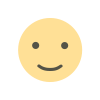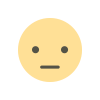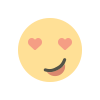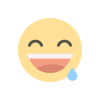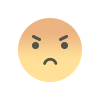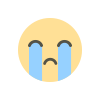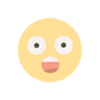Google Is Bringing Dark Mode For Desktop Too, Know Where To Get This Feature
After a long wait, Google is bringing the feature of Dark Mode into its theme.
By contentwriteramisha

Now you can have a dark theme for your Google search on the desktop. Google's new dark theme is now available for all its users. Since the company is rolling out the update in a phased manner, the updated version will be available to all users in the next few weeks. Google has announced this through a blog post.
how to turn on dark mode in the google search on desktop
Step1: Go to Settings
Step2: A drop-down will open. Now click on the search setting option.
Step3: Click on Appearance Option
Step4: Select the Dark option. Now dark mode will be turned-on on your desktop.

Dark theme feature will also be available with the help of device default
In this way, one can easily change the theme of Google search on a desktop. There is also an option to "Device Defaults" which will automatically update the theme based on the device's settings. Some users are seeing a sun icon, which will be used to toggle the dark theme on and off. However, it is not certain whether this is a new look at this theme. As for the new theme feature, the new "Appearance" settings give users three options: device default, dark theme, and light theme.
Dark theme facility available on demand of users
Google has explained in its blog post that the search page includes the Google homepage, search results, and search settings. Dark theme will be available only when users use Google on desktop with their logged-in Google account. Google has mentioned that the new dark theme has been included after asking users. Features that are expected to roll out in the coming weeks are also being tested for mobile.
What's Your Reaction?